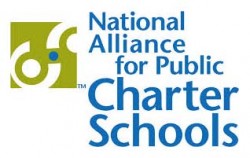*
The following will help you prepare your child to take the MAP Growth tests. Please be available to support your child during testing. The test will take approximately 30 minutes to complete.
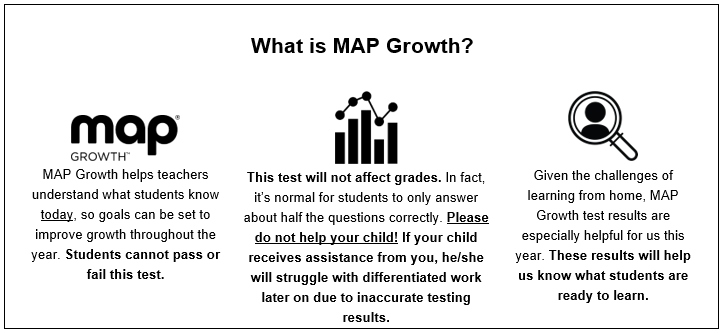
Prior to Test Day:
- Make sure your device meets testing requirements Device Readiness Check
- Make sure your child has headphones
- Watch the MAP Growth introduction video
- Practice the test by clicking this link: practice.mapnwea.org *
(Username: grow, Password: grow)
*YOU WILL NEED TO DISABLE YOUR CHROME POP-UP BLOCKER! By default, Google Chrome blocks pop-ups from automatically showing up on your screen. When a pop-up is blocked, the address bar will be marked “Pop-up blocked “ Simply hit that icon and allow popups.
PLEASE NOTE: Each of the steps above should be completed using the student’s NCS Chromebook. Please note, if you are not using a NCS issued device, we may not be able to provide you with technical support during the testing window.
TO TAKE THE TEST:
Log in to the test by clicking http://test.mapnwea.org/#/nopopup
and the teacher/proctor will provide you with the testing pin.
(Don’t forget to disable your pop-up blocker!)
*
*
*